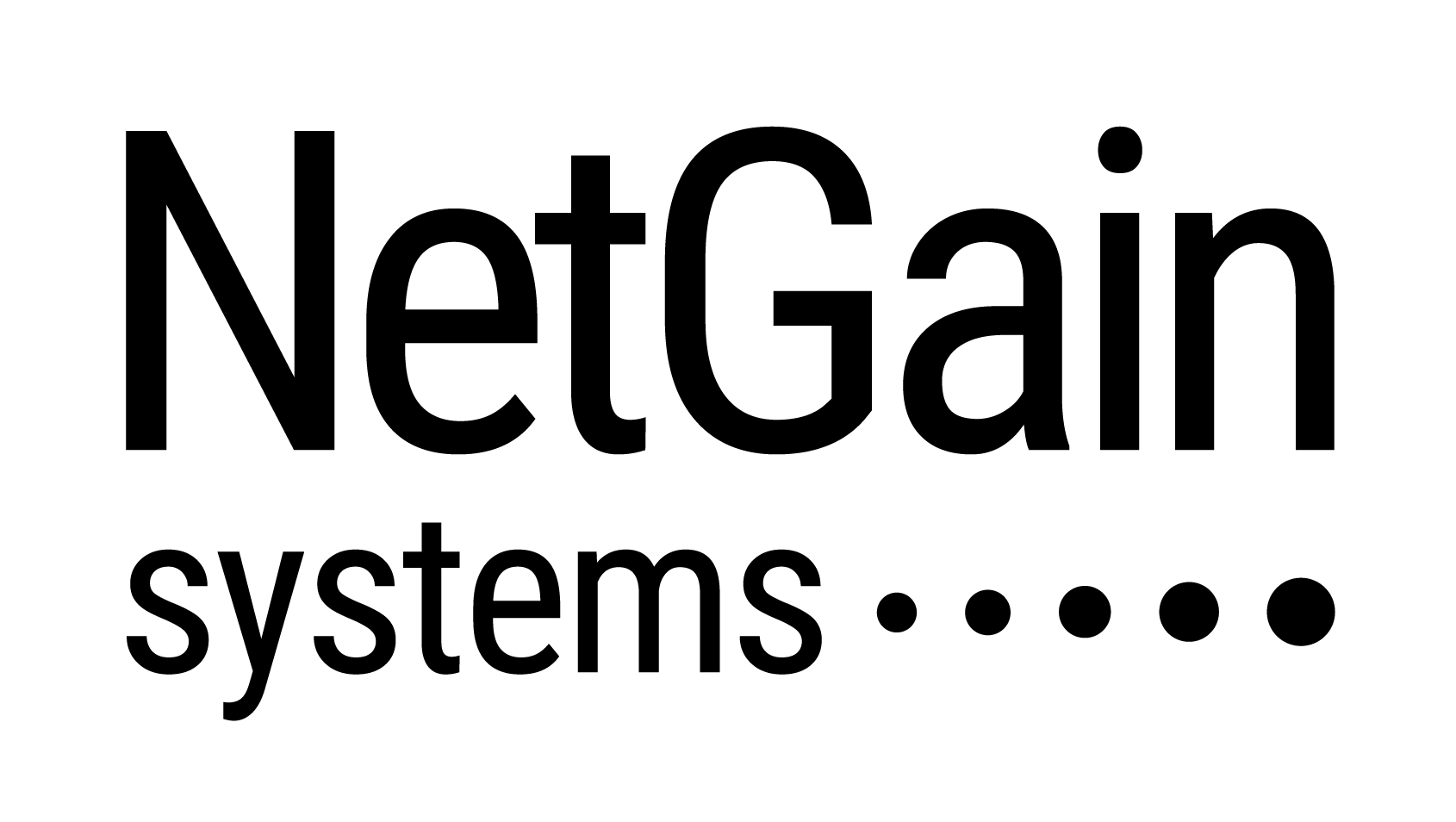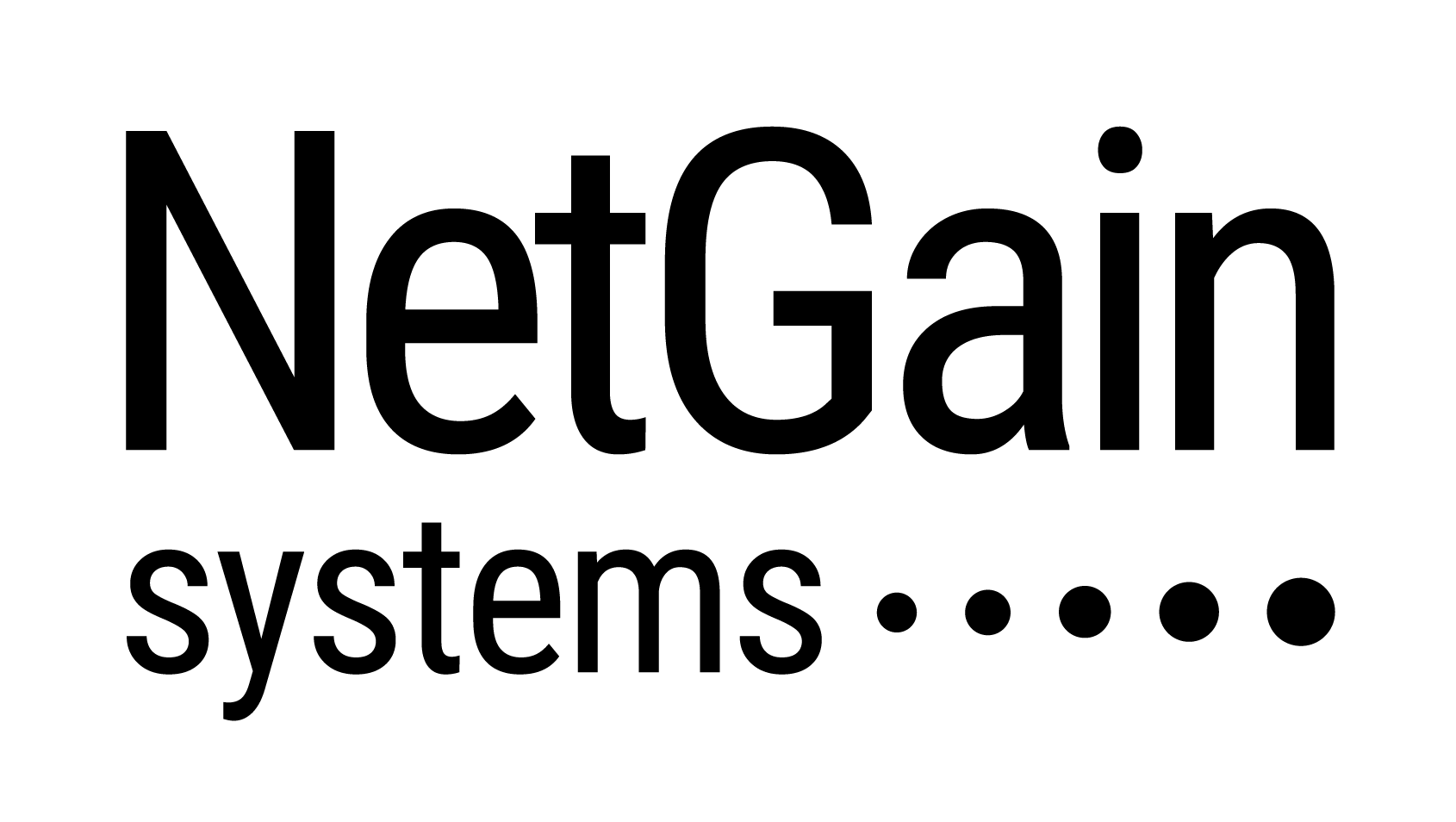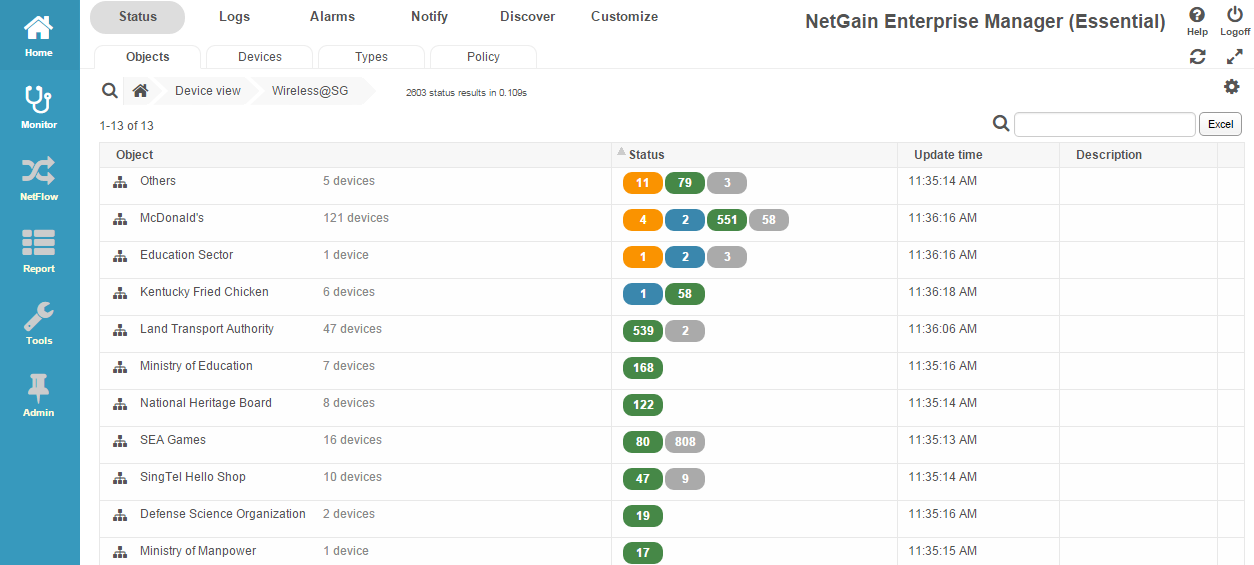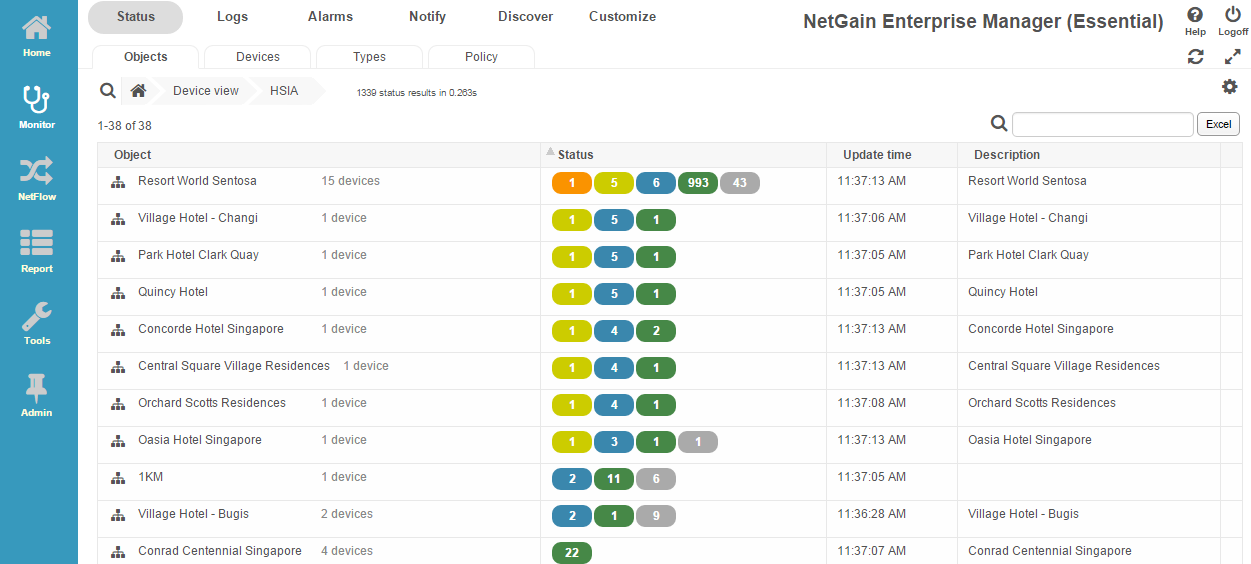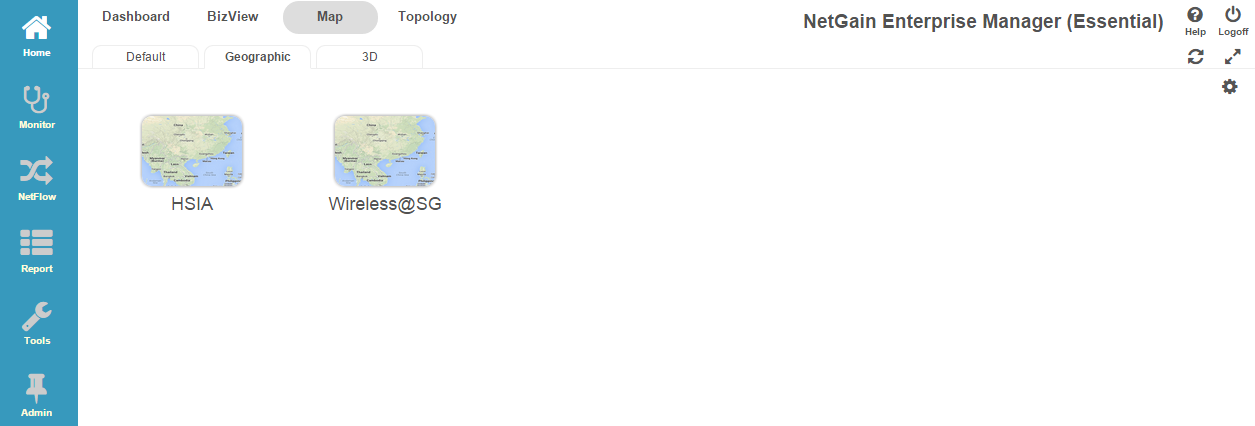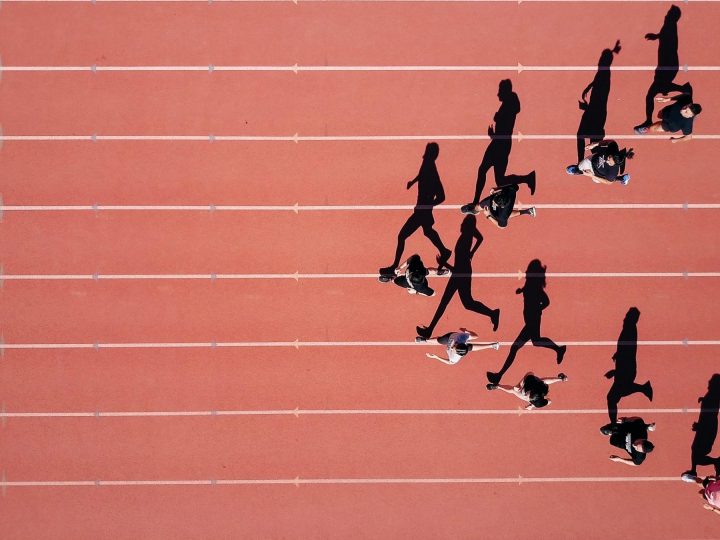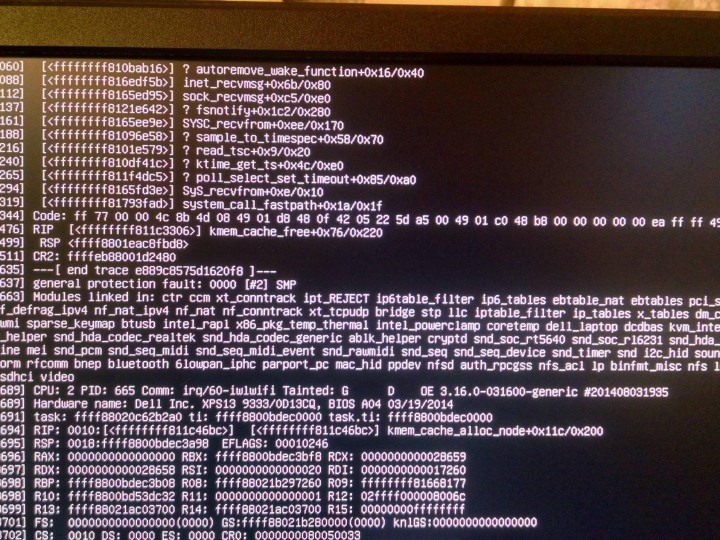IT departments are already challenged when required to keep track of the health and performance status of their IT assets in a single location, let alone IT assets spread across multiple locations.
NetGain Enterprise Manager (EM) v7 Google Map Feature addresses this issue by providing IT departments with a single view of their IT assets spread across multi locations in a single dashboard.
Your main IT team is based in a single HQ location but is tasked to monitor multiple wifi access points over several location locations, or in charge of IT assets in various branches. Going down to each location the moment somebody from the branch called to complain about IT issues is ineffective and inefficient for your team.
NetGain EM v7 Google Map feature has helped several IT departments with the same challenges and has provided these teams with a quick overview of devices across multiple locations.
Setting up a Google Map to monitor the health status of IT assets across multiple locations is literally as easy as dropping pins onto the map. After discovery of devices, NetGain EM v7 will group IT assets based on known devices categories. NetGain EM v7 also provide users to group IT assets based on location.
After the discovery and organisation of the IT assets have been done, the next step is to launch the Google Map feature within the NetGain EM v7. Do note that Internet connection is needed for this feature.
Once the map has been selected, all that needs to be done is to select the label groups and pin them to their respective location on the map.
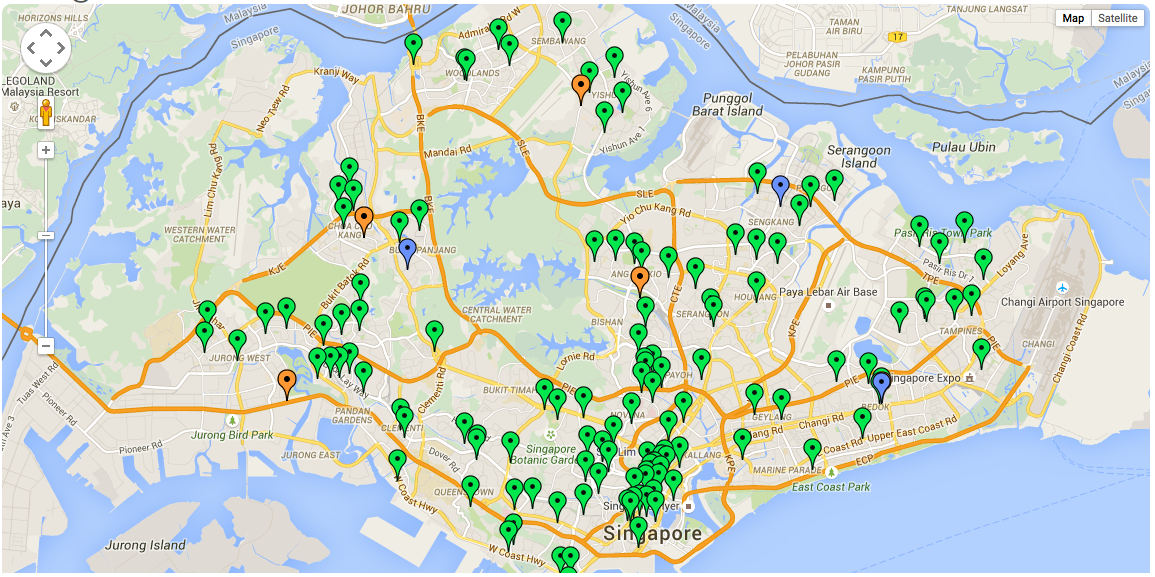
NetGain EM v7 provides users with industrial standards colour codes (ie Critical = Red, Major = Orange, Minor= Yellow). As such, when a device crosses the pre-determined threshold levels, the pins will change colour according to the critical levels set.
Though the alerts will be send via SMS and Email, users of NetGain Systems EM v7 can easily locate the affected pins and mouse over to identify the cause of the alerts. NetGain EM v7 will also be able to go down to the root cause of the alerts and determine if it possible to fix the issue remotely or send a IT personal to rectify the issue.
NetGain EM v7 also allow users to display multiple Google Maps in a single screen.
NetGain EM v7 also has another feature to allow users to upload their own map and floor plan to drop pins to highlight the locations of the device.
For example, a customer of NetGain Systems is responsible for monitoring various wireless access points across Singapore *MRT stations. Instead of using Google Maps, the customer uploaded the MRT map to indicate the locations of the wireless access points. If any of the access points cross the threshold levels, the pins will change to the respective colours.