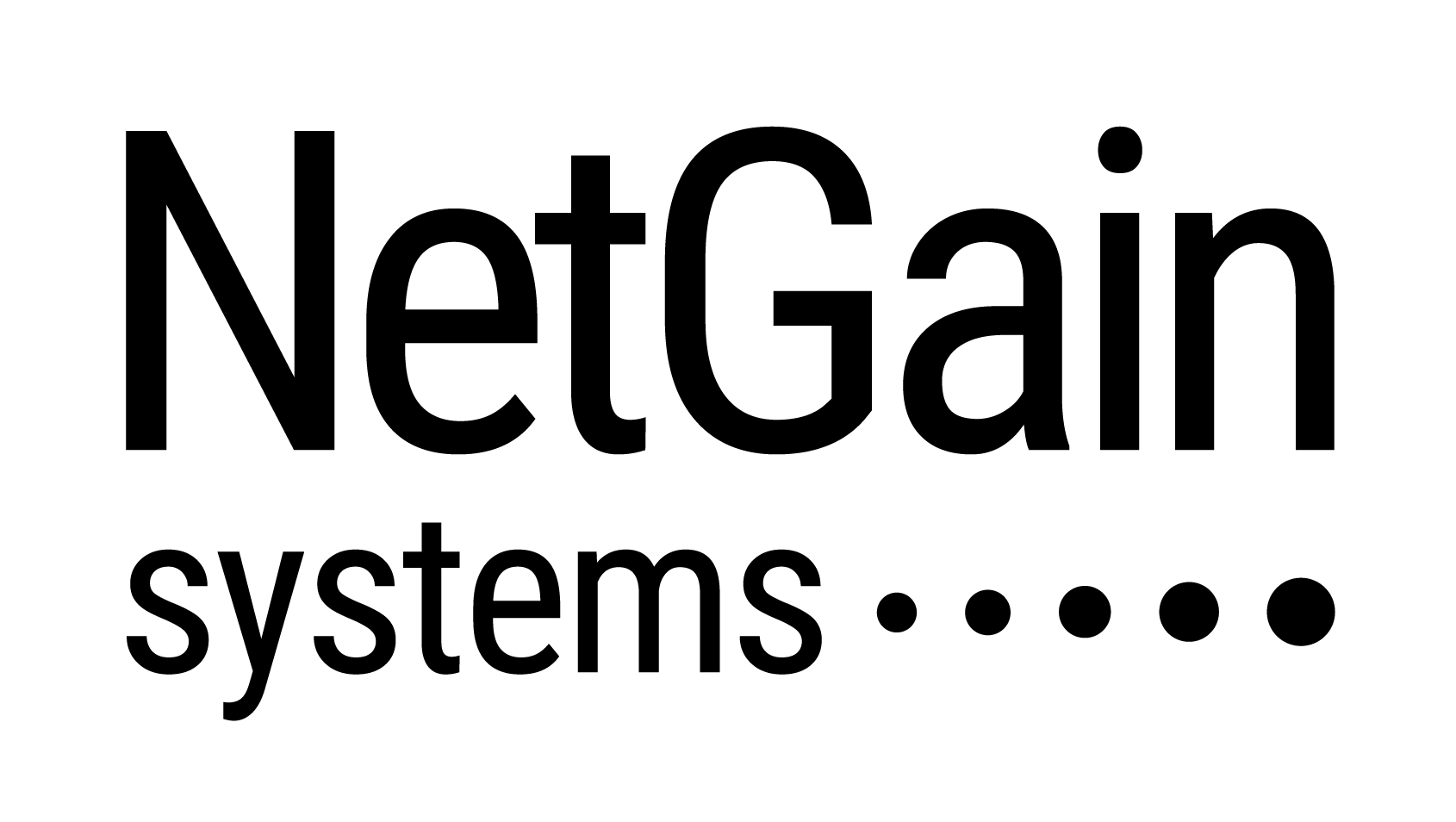Getting Started With NetGain Enterprise Manager (Free Edition)
Part 6 – Setting up notification rules
6. Setting up notification rules
Set your SMTP server in Monitor > Notify > Settings to be able to send Email Alerts.
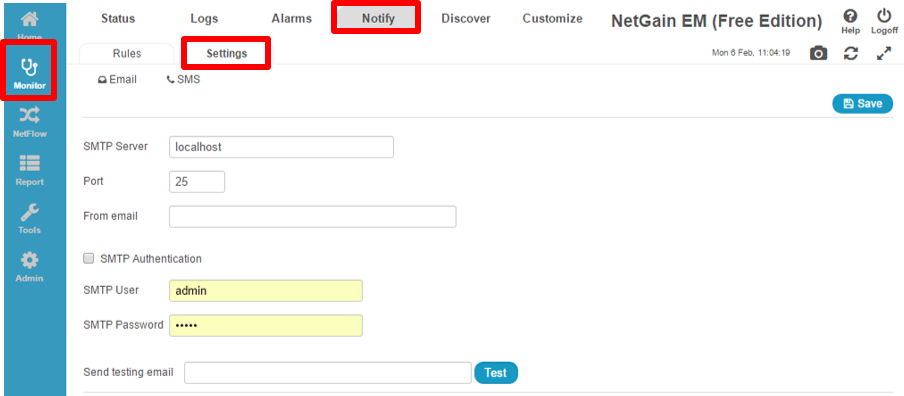
Notification rule is used to send Email/SMS alerts.
- Go to Monitor > Notify > Rules. To create a new notification rule, click on Create.
- Take note that the notification rule is based on your alarm category.
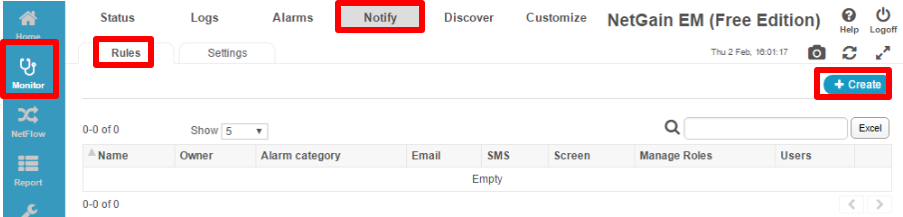
- You need to set the required parameters when creating notification rules:
- How you want the alerts to be sent
- When you want the alerts to be sent
- Send to User Roles
- Send to specific user
- Send via Email (if needed)
- Send via SMS (if needed)

For easier understanding of how you configure the notify rules, see below list of the functionality of each rule and the selection available.
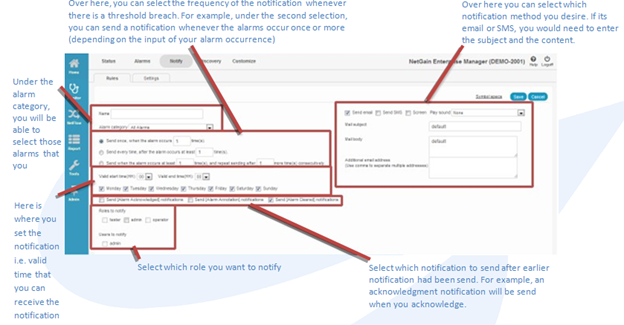
Contact Us Here
Interested in finding out how NetGain Systems can further benefit your business?
Please complete the form below and we will put you in touch with the right local team.
[contact-form-7 404 "Not Found"]