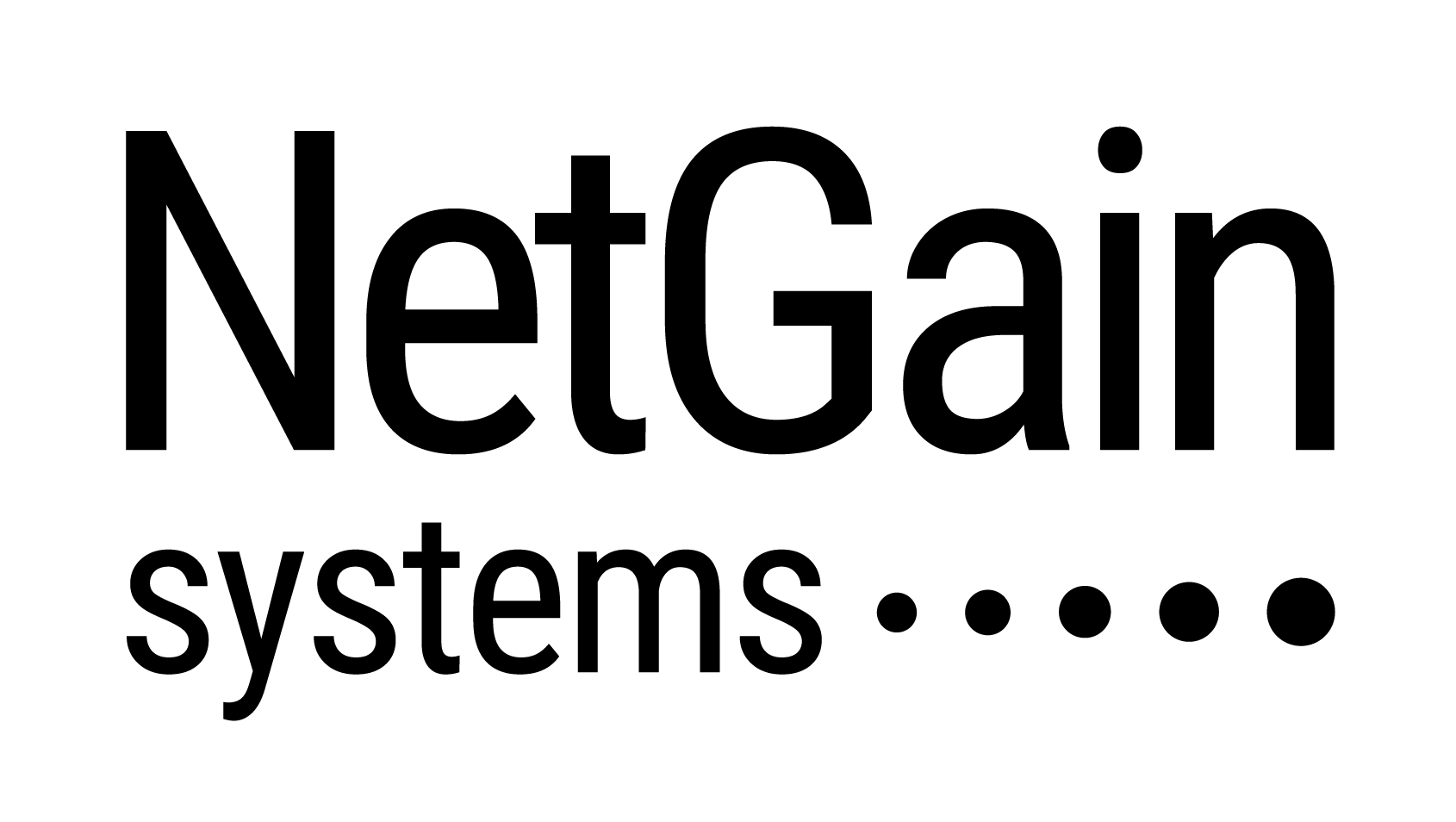Getting Started With NetGain Enterprise Manager (Free Edition)
Part 4 – Setting threshold values
4. Setting threshold values
Threshold is to trigger the alarm based on the threshold values. There are 2 ways to change the current threshold settings for the monitors in Edit mode:
- Modify per Monitor
- For adjusting the threshold of a single monitored object, select the monitor from the group. Click Edit icon located at the right corner of the monitor. E.g. change threshold settings for Ping monitor.
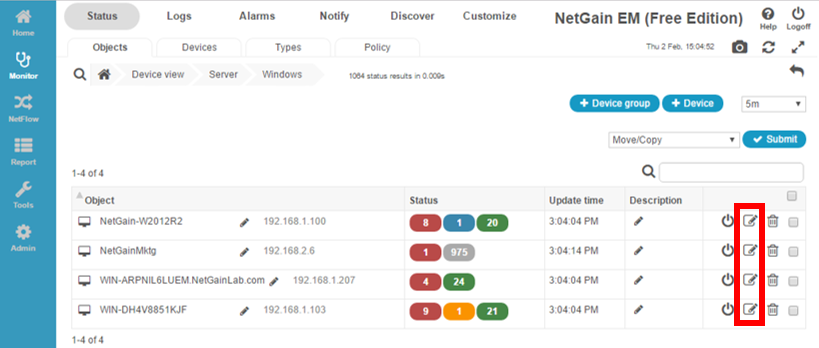
-
- Change the values of the threshold to meet your preferred trigger for the alarm.
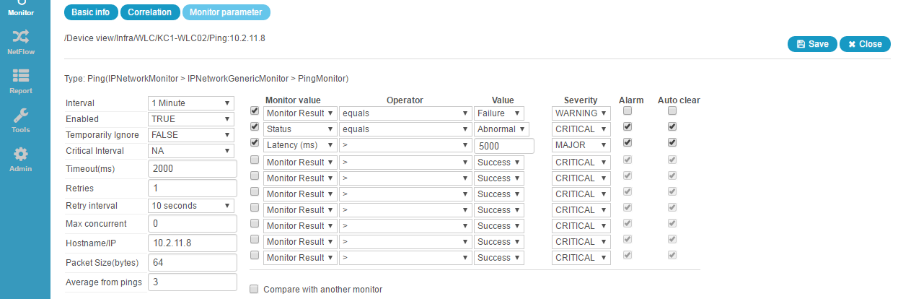
- Bulk Modification (per group)
- For adjusting the threshold of a group of monitored object, select the group of device/monitors. Click Edit icon located at the right corner of the monitor. E.g. change threshold settings for Ping monitor for ALL Infra Group.
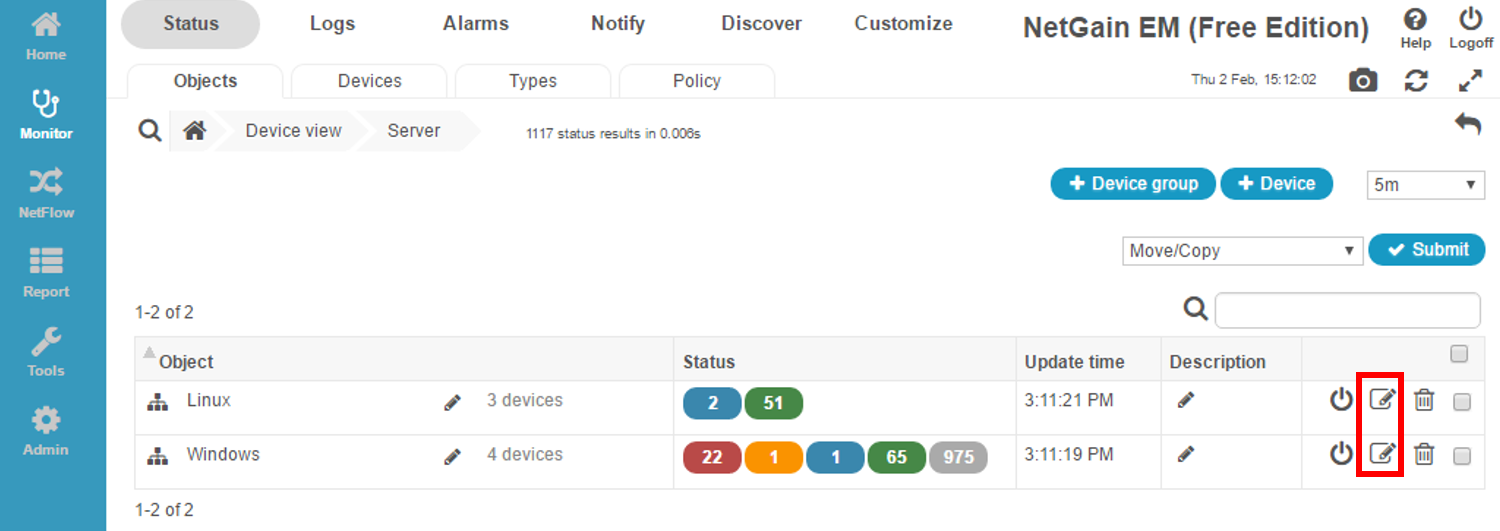
- Carefully select the “MONITOR TYPE” and change the values of the threshold. Please take note that “Remain Same” will allow for the settings to remain as it is.
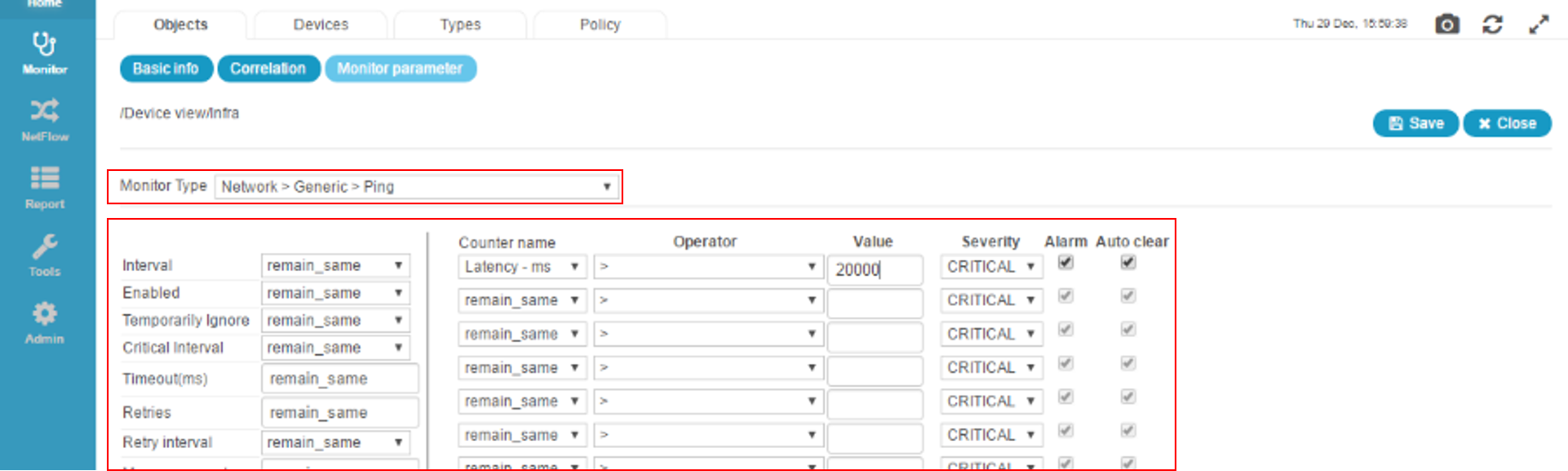
Note:
| Terms | Definition |
| Interval | Interval time of checking the monitored devices and saving history data. |
| Temporary Ignore | Temporarily disable the monitor to fix the error. Monitoring will continue once the error is fix. |
| Critical Interval | Interval time of saving history data when monitored device is on critical alert. |
| Save History | Lets you choose whether to save (true) or not (false) the history data. |
| Timeout | Specified time duration for checking the monitored device. |
| Retries | Number of retries to determine whether threshold been breached before notification is send. |
| Retry Interval | Specified time duration to retry. |
| Max Concurrent | Maximum number of concurrent sessions. |
| Hostname / IP | IP address of the device. |
| Packet Size | Size of packets in bytes. |
| Average from Pings | Average ping value. |
| Monitor Value | Setting the value for the threshold. |
| Operator | Used for performing validation. |
| Value | Used to check and validate the actual result of the monitored device by matching the monitor value against the operator. |
Contact Us Here
Interested in finding out how NetGain Systems can further benefit your business?
Please complete the form below and we will put you in touch with the right local team.
[contact-form-7 404 "Not Found"]