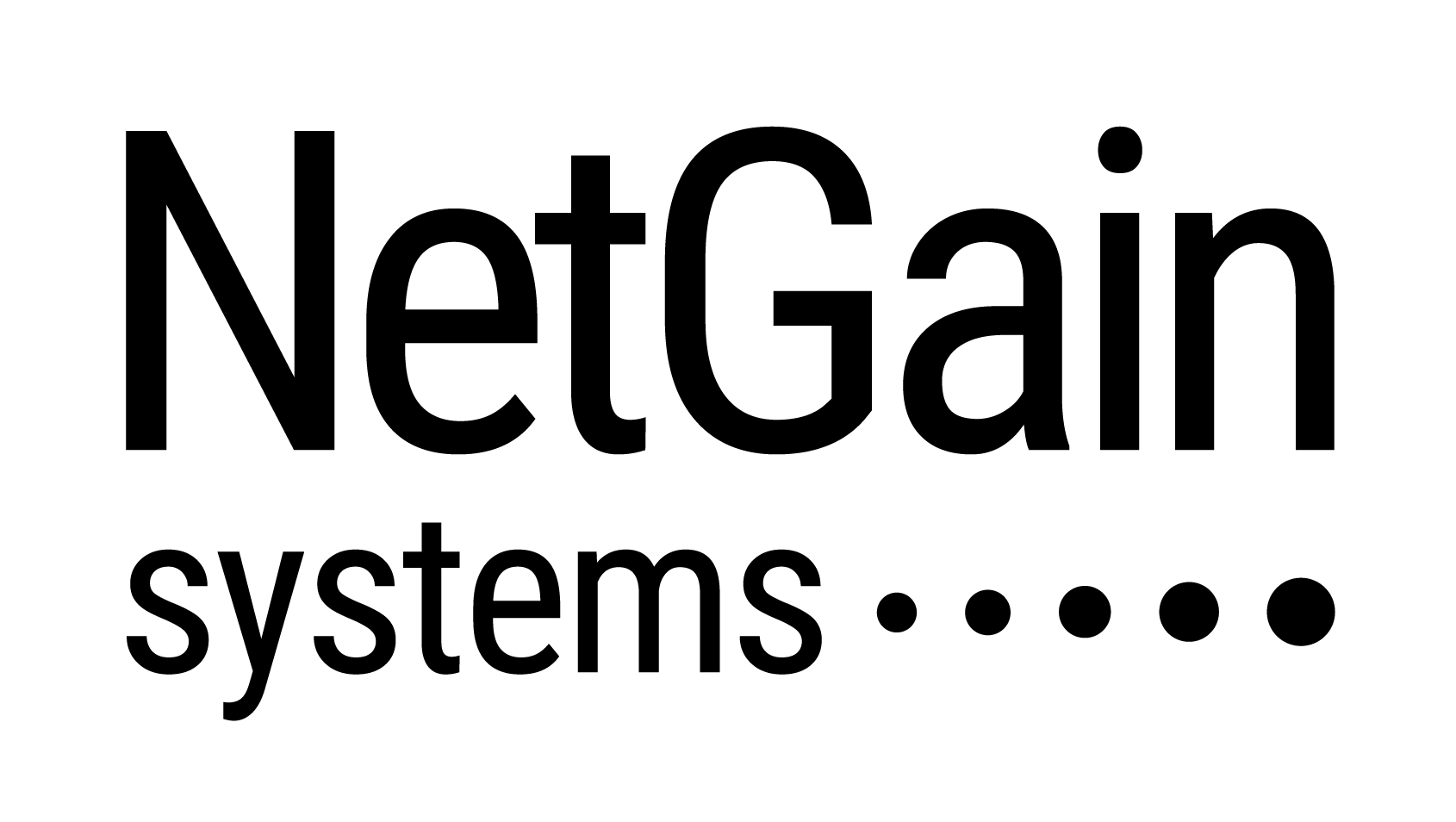Getting Started With NetGain Enterprise Manager (Free Edition)
Part 7 – Creating alarm categories
7. Creating alarm categories
Alarm Category allows you to create different group of alerts; by monitors, devices, team members or individual person.
- Go to Monitor > Alarms > Category. To create a new alarm category, click on Create.
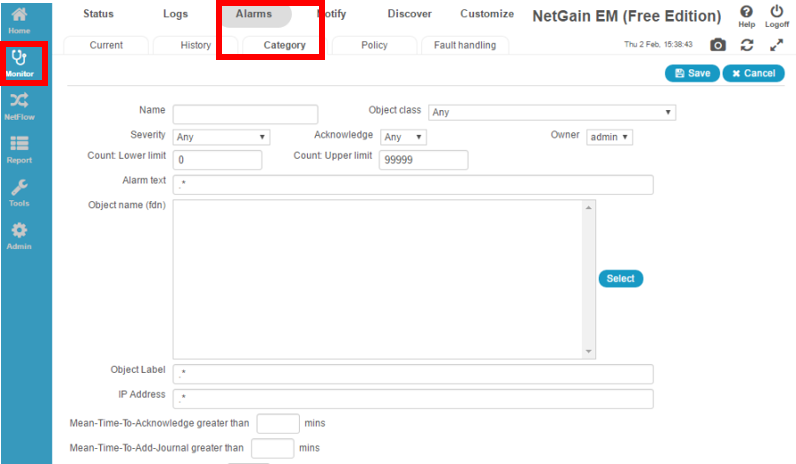
- You need to set the alarm parameters. Once you are done, click Save.
- Categories created can be shown in the drop down menu of the Current / History Alarms.
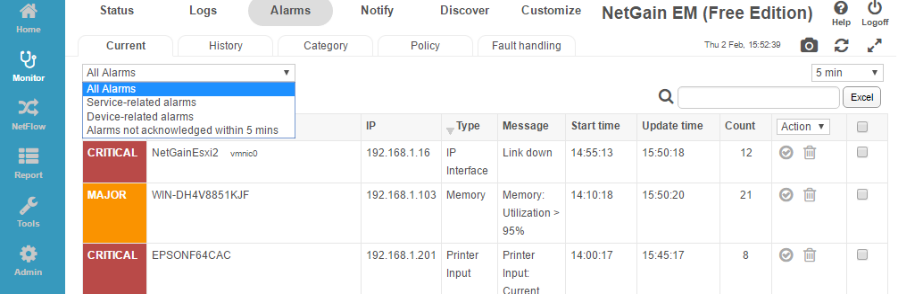
Contact Us Here
Interested in finding out how NetGain Systems can further benefit your business?
Please complete the form below and we will put you in touch with the right local team.
[contact-form-7 404 "Not Found"]